
There are two different types of orders in forex trading and you need to understand the difference between them in order to know which order to use. When you open your MetaTrade 4 platform and double-click on the desired currency pair in the Market Watch window, your order window will pop-up.
Let’s look at the difference between those two orders.

As you can see in the image above and as the name suggests, this will allow you to execute your forex trade at the current market price. In case you place a long order you will look at the Ask Price as this is how much sellers are willing to sell you the selected currency pair at; in case you place a short order you will look at the Bid Price as this is the price buyers are willing to buy from you the selected currency pair.
The price moves constantly and you will get the currency pair at the quoted price. You can enter your stop loss level as well as your take profit level in the window, select your volume by entering how many lots you would like to trade and if you would like to add a comment you may do so in the comment line.
In addition you can tick the box labeled ‘Enable maximum deviation from quoted price’ as well as select the maximum deviation. This means that you are willing to accept a price away from the quoted price in the amount of selected pips. This is important as prices move and it also reduces re-quotes. Select a small number which means you get your currency pair at the desired price without re-quotes or very close to it.
Quick Tip: The instant execution option is also available directly from your forex chart if you have the one-click order option activated in your MT4 platform. In case it is not activated, right click in the chart and select ‘One-Click Trading’ or alternatively you may press the keyboard combination ‘ALT+T’ and the one click order menu will be added to your forex chart in the top left corner.
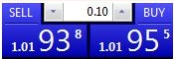
You can select the volume you wish to trade and simply click sell or buy in order to enter your desired currency trade.
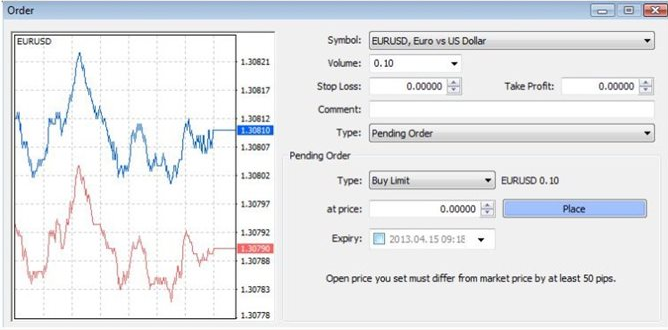
As you can see in the image above the pending order looks very similar with one key difference. Let us look at the similarities first. You can enter your stop loss level as well as your take profit level, select the volume you would like to trade by entering the lot size and you may add a comment in the comment line.
Here is the main difference between an instant order and a pending order:
A pending order allows you to place a forex trade at a future price. This means that after you have conducted your forex analysis, either a technical analysis or fundamental analysis, and the price of your currency pair has not yet reached your desired level you can enter a pending order and therefore do not need to monitor this currency pair any further for your price to be reached as the pending order will be triggered at your desired level.
Let’s take a closer look so you better understand your options.
Buy Limit: This allows you to enter a long currency trade at future price which you will enter in the field labeled ‘enter price’. Once the Ask price reaches this level or drops below your pending order will be executed.
Sell Limit: This allows you to enter a short currency trade at future price which you will enter in the field labeled ‘enter price’. Once the Bid price reaches this level or breaks above it your pending order will be executed.
Buy Stop: This is an order for those traders who wish to hedge their positions, which means that you have a long as well as short trade in the same currency pair open at the same time. Once the Ask price reaches this level or drops below your pending order will be executed.
Sell Stop: This is an order for those traders who wish to hedge their positions, which means that you have a long as well as short trade in the same currency pair open at the same time. Once the Bid price reaches this level or breaks above it your pending order will be executed.
Select the pending order you desire, enter the price and if you wish you may also select an expiry date for your order which means if the desired price has not been reached by that time your order will be canceled automatically.
Metatrader pending orders allow you to set your currency trades after you have conducted your forex analysis and the price has not yet reached your target level. This means you do not have to monitor the trade until it reaches your level, but you are able to enter your currency trade and allow your trading platform to do the rest for you.
It is very important that you select your stop loss level or hedging level as well as your take profit level before you place your trade. Once you have placed your trade, do not adjust your levels. Forex traders who follow this simple, but very effective rule will be able to learn to trade without emotions. After you have placed your trade you have done your part as a forex trader and you can move on to the next trade without worrying or monitoring your placed currency trade.
Open your PaxForex Trading Account today, take advantage of your free Forex Trading Course and start to place your first forex trade with the help of our PaxForex Trading Recommendations until you are able to create your own profitable forex trading strategy. In the meantime you can learn how to trade in a live account and profit along the way.